UI/UX Designing
Looking for the best computer classes in Surat for UI UX Design? Our UI UX Design Course is perfect ...
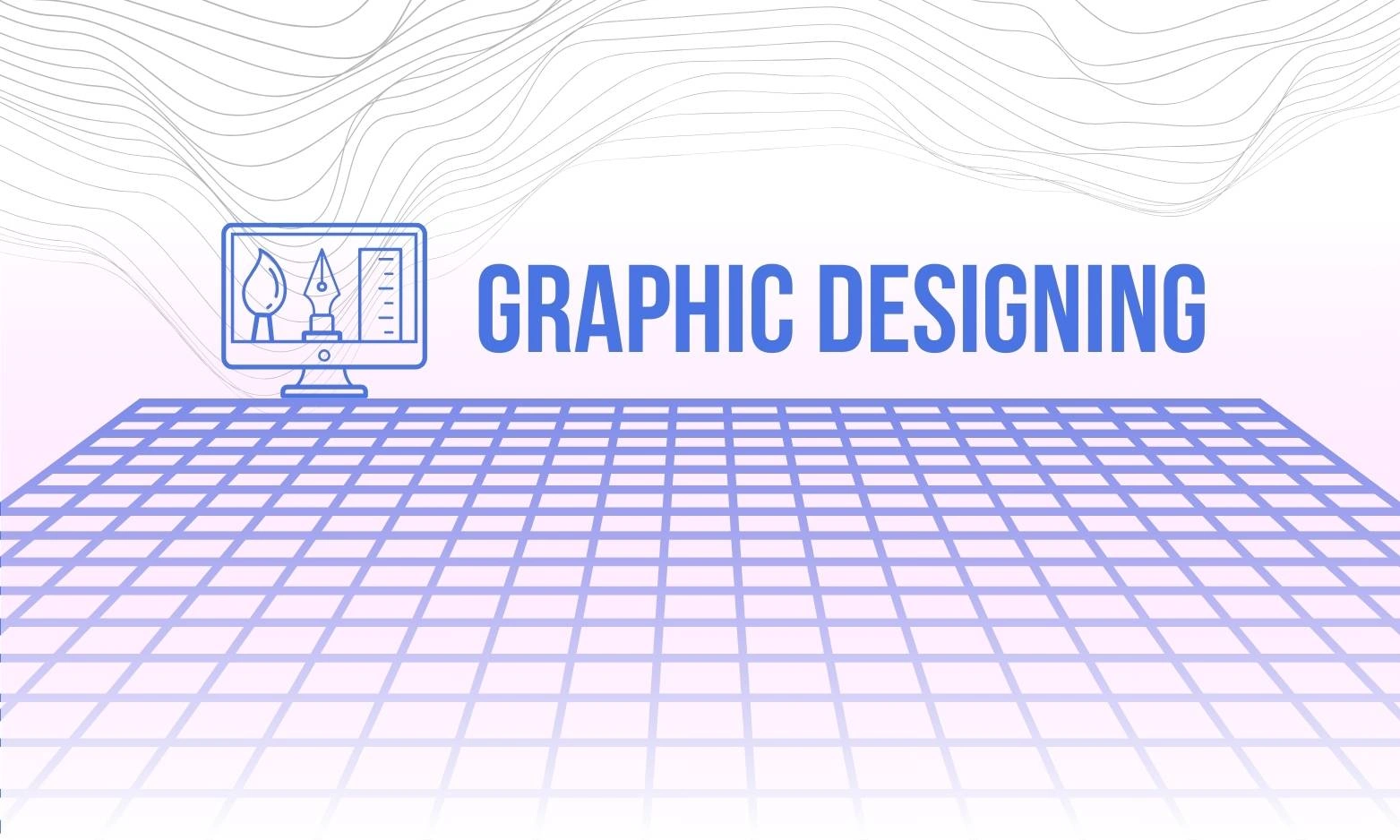
Looking for the best computer classes in Surat for Graphic Design? Our Graphic Design Course equips you with the core skills needed to create visually compelling designs for both digital and print media. You’ll master industry-standard tools such as Adobe Illustrator, Photoshop, CorelDRAW, and InDesign, while learning key design principles like color theory, typography, composition, and branding. Through hands-on projects, you'll gain experience in logo design, illustrations, social media graphics, print materials, layout design, and packaging. By the end of this course, you'll have a strong portfolio to kickstart your career as a professional graphic designer. If you’re searching for the best computer classes near me for Graphic Design, enroll today and start creating stunning visual designs!
Learn the foundational principles of graphic design, including color theory, typography, composition, and visual hierarchy. Understand how these elements influence user experience and branding, and get introduced to the creative process behind every design.
Master Adobe Illustrator, the industry-standard tool for vector-based graphic design. Learn how to create and manipulate shapes, paths, and layers to produce scalable designs. Dive into advanced techniques like the pen tool, gradient mesh, and custom illustrations. Perfect for creating logos, icons, and other vector-based artwork.
Get hands-on experience with Adobe Photoshop, the leading tool for editing and manipulating raster images. Learn to work with layers, masks, filters, and blending modes to enhance photos, create composites, and work with textures. This module also covers retouching, color correction, and photo manipulation for stunning visuals.
Learn to use CorelDRAW, a powerful vector graphic design tool for illustration and print layouts. Master tools like Bezier curves, shapes, and text effects, and explore its layout features for creating brochures, flyers, posters, and other print materials.
Master Adobe InDesign, a professional tool for creating layouts for print and digital media. Learn to design magazines, brochures, flyers, and eBooks. This module focuses on text formatting, paragraph styles, document setup, and multimedia integration for digital publications, ensuring high-quality output for both web and print.
Explore the world of typography and its crucial role in graphic design. Learn to select, pair, and manipulate fonts to convey the right message and tone. This module covers custom fonts, typography grids, and ensuring legibility and impact across various design projects.
Understand the essentials of branding and how to create a strong brand identity. Learn to design memorable logos, choose brand colors, and define a brand’s visual language. This module includes case studies and practical exercises to help you create professional logos and branding materials.
Learn digital illustration techniques in Illustrator and Photoshop. Master building complex artwork with shapes, textures, and layers. This module also covers concept art creation for video games, movies, and advertisements, enabling you to express creativity through digital artwork.
Learn how to design eye-catching graphics for social media platforms like Instagram, Facebook, Twitter, and LinkedIn. Create banners, story posts, and advertisements with tools like Photoshop, Illustrator, and CorelDRAW to enhance your social media presence.
Learn the principles of packaging design and how to create compelling product packaging. Use Adobe Illustrator and CorelDRAW for creating dielines, labels, and precise artwork. Explore how packaging communicates product value and aligns with brand goals.
Understand the technical side of print design, including resolution, color modes, and pre-press processes. Learn to create print-ready files for brochures, flyers, business cards, and other materials using Illustrator, InDesign, and Photoshop.
At NodeToLearn Computer Education, we offer more than just courses — we provide an opportunity to enhance your career with practical knowledge and hands-on experience in the world of technology.
Learn from Industry Experts
Hands-On, Practical Learning Experience
Flexible Learning Options to Suit Your Schedule
Build a Strong Foundation in Modern Technology
Access to Real-World Projects and Case Studies
Get Certified and Boost Your Career Opportunities
At NodeToLearn, we offer a comprehensive Graphic Designing certification program designed to validate your skills and expertise in the field of computer education. Each certification is awarded upon the successful completion of our structured Graphic Designing course. Our industry-recognized certifications enhance your professional credibility, helping you stand out in the competitive IT job market and unlocking better career opportunities.
At NodeToLearn, we go beyond education by offering dedicated job assistance for our students. Whether you're completing a Graphic Designing course or any other IT training, our expert team helps with resume building, interview preparation, and job placement support. We connect you with potential employers and provide the necessary guidance to secure rewarding opportunities in the fast-growing tech industry.